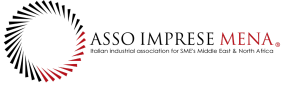FAQ
Frequently Asked Questions
Q1. What is ASSO IMPRESE MENA?
ASSO IMPRESE MENA is the pioneering independent portal exclusively dedicated to small and medium-sized enterprises (SMEs), facilitating their business development in the MENA region through an innovative B2B approach.
Q2. Who is eligible to register online with ASSO IMPRESE MENA?
Any company, regardless of its legal structure (joint company, partnership, sole proprietorship, etc.), size (large, small, or medium), and industry sector (manufacturing, commercial, services, etc.) can register online on the ASSO IMPRESE MENA portal.
Q3. Is there a fee for registering my company on the ASSO IMPRESE MENA portal?
Registration on the portal is completely free of charge.
Q4. How do I complete the registration process on the portal?
Registering on the portal is a simple process. Click on the "Register" button located on the Home Page (top right) or follow this link: assoimpresemena.com/register. Fill out the registration form in its entirety, and upon completion, you will receive an email containing your login credentials.
Q5. How can I access the ASSO IMPRESE MENA Portal?
To access the ASSO IMPRESE MENA Portal, click on the "Login" button on the Home Page (top right) or visit this link: assoimpresemena.com/login. Enter your login credentials and proceed to log in. The Account section will be available to you from the beginning, providing intuitive and immediate access to various portal functions.
Q6. What can I do in the Account section?
Upon entering the Account section, you will find a left menu with four items:
- Account Settings
- Add your Company
- Your Company
- Sign out By default, you will be in the Account Settings section, where you can review and modify your personal information provided during registration. Additionally, you can change your password by selecting the "Change Password" option located at the top right of the page. By clicking on "Add your Company" in the left menu, you can enter your company's presentation by following these steps:
- Enter your Company/Enterprise name in the Company Name field.
- Provide a description of your Company/Enterprise in the Company Description field.
- Optionally, you can insert images and/or upload a short video by clicking the "Add Media" button in the Company Description field.
- Upload your Company/Enterprise logo by clicking the "+" button, followed by the "Add" button.
- In the Publishment Status field, choose between "Pending Review" to hold the presentation for approval or "Draft" to save it as a draft for completion later.
- Select the relevant business sector in the Category field. Finally, click on "Save Post" to submit your company's presentation. After a review by the Asso Imprese Mena staff, your company will be published within the chosen business sector, and you will receive a notification via email upon acceptance.
Q7. How can I view and manage my company profile within the chosen business sector?
To view and manage your company profile, navigate to the "Your Company" section in the left menu. Your company's profile will appear on this page once you have created it in the "Add your Company" section. Please note that all companies are subject to approval by our staff before publication. You will receive an email notification upon acceptance.
Q8. Why isn't my uploaded company profile visible within my chosen business sector?
Your company profile will be published within the chosen business sector after undergoing necessary checks. The profile visibility is subject to approval, and the publication process may take up to __ hours.
Q9. What should I do if I forget my portal access credentials?
In case you forget your portal access credentials, click on the "Forgot Password" option in the Login window. Enter the email address you provided during registration and click the "SUBMIT" button. You will receive an email instantly with your login credentials.
Q10. How can I contact a company registered on the portal?
If your Company/Enterprise is registered on the Asso Imprese Mena portal, you can contact other companies by filling out the appropriate contact form found on the company page of your interest. The company will receive an email containing your contact information and request.
Q11. How can I advertise my Company/Enterprise on the Asso Imprese Mena portal?
To publish advertising banners of your Company/Enterprise on the Asso Imprese Mena portal, please click on "Contacts." We will collaborate with you to plan an effective promotion campaign for your products and/or services.